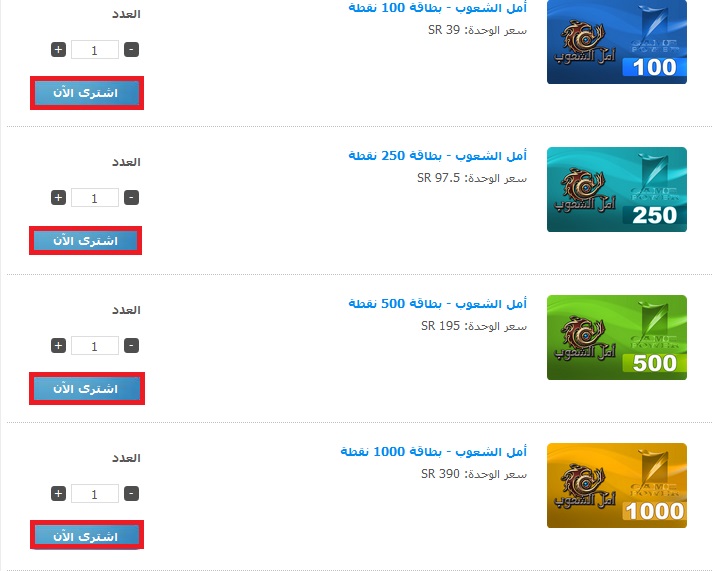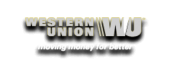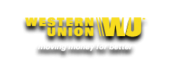First, register in OneCard website by following this link: https://www.onecard.net/customer/home.html
Then select "join One Card now"

The following page will appear:
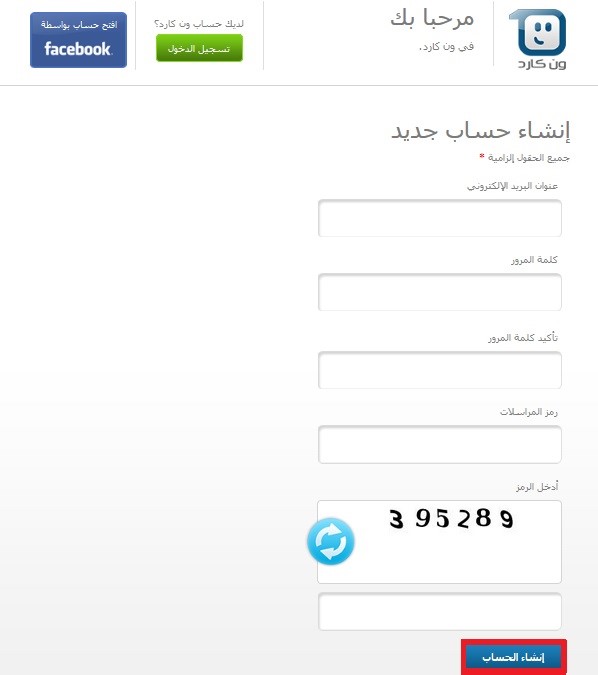
Fill all the fields then move to "create account"
A thanks message will appear confirming that the activation message has been sent to your E-mail.
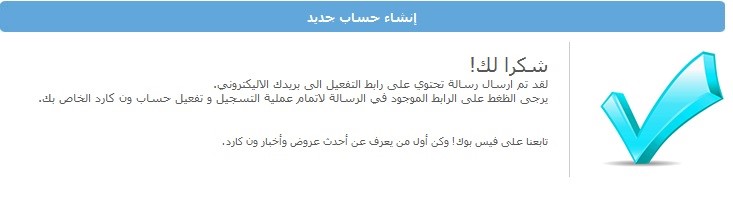
Search for the E-mail in the inbox (if you did not find it there, you would find it in the "junk mail”).
Then click "here" as shown in the following photo

A new page will appear confirming that your account is activated.

You have now your own account in OneCard website.
There are four different ways to charge your OneCard account, so that you may purchase Game Power 7 cards:
Direct charging using prepaid OneCard cards:
Open OneCard website by following this link: https://www.onecard.net/customer/chargingMethodsList.html
After you sign in to your account, click "charge your account"
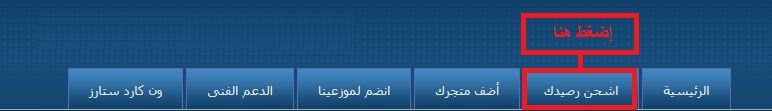
After "charging methods" page opens, choose "charge by One Card" as the image below:

After that, you will see a photo quite similar to your card.
You must here enter the numbers/ codes on the card in the two fields below and click "charge account"
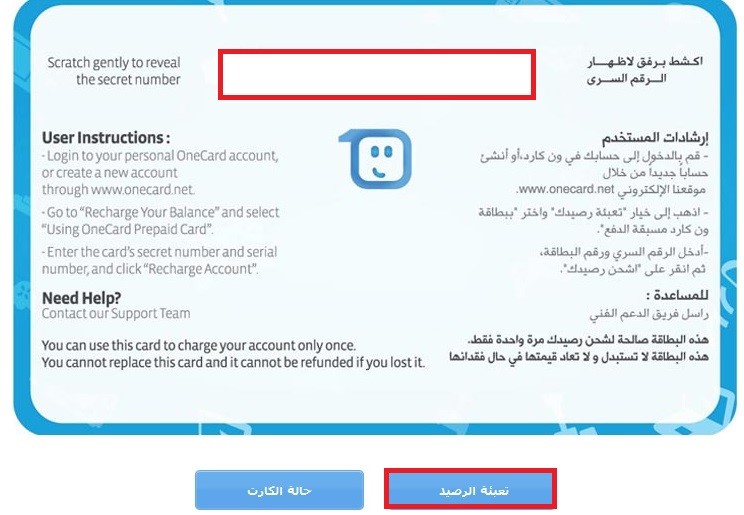
Now, your OneCard account is charged with the amount you chose.
----------------------------------------------------------------------------------------------
Charging via credit cards:
Open OneCard website by following this link: https://www.onecard.net/customer/chargingMethodsList.html
After you sign in to your account, click "charge your account"
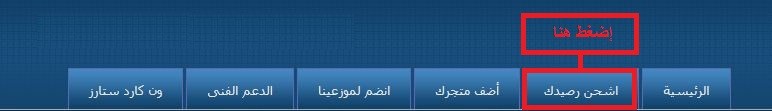
After "charging methods" page opens, choose "charge by credit cards" as the image below:

A new page appears that includes important information, after you read it click "charge now"
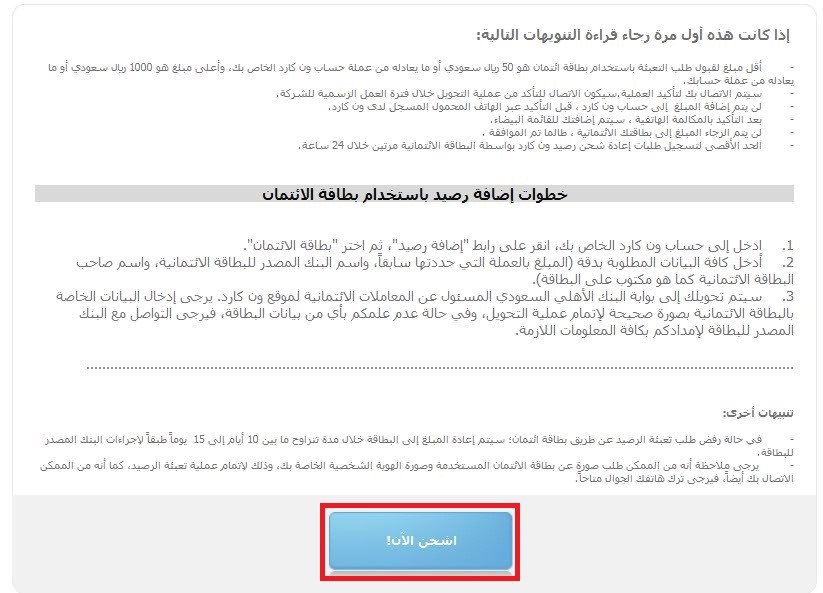
The following page appears:

Please enter the required information carefully and check them many times before you click "charge account"
----------------------------------------------------------------------------------------------
Charging via UAE exchange service: (only available in UAE)
http://www.uaeexchange.com/index.php
Go to any UAE Exchange point of service. To find the nearest one, follow this link:
When this page appears, select "United Arab Emirates" then your city.
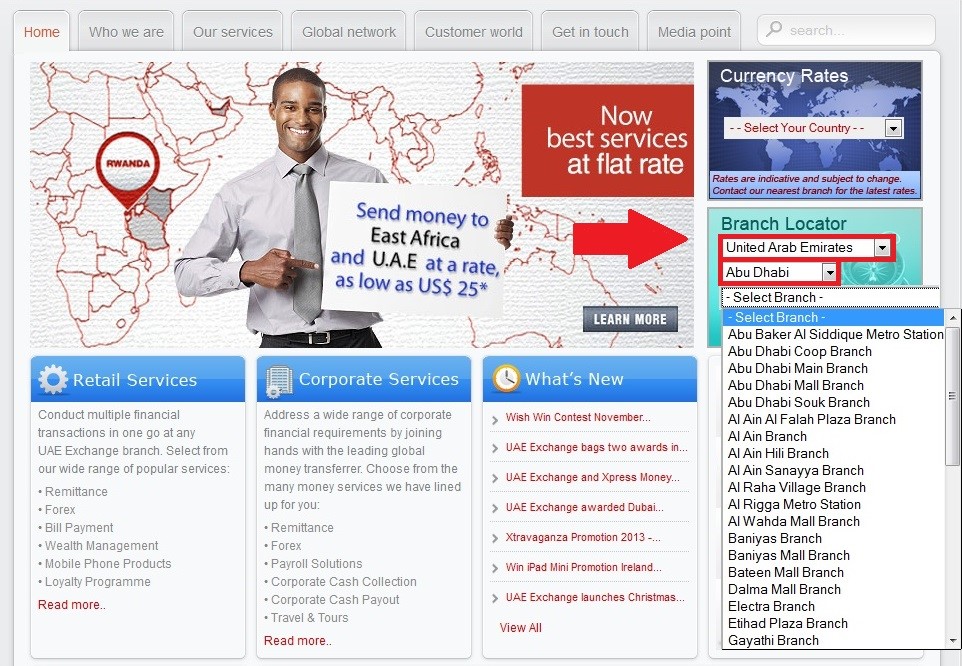
Ask the officer to charge your OneCard account.
Provide him with your account number only (to keep the account secure, do not reveal any other information).
Provide him with the amount you want to be charged in your account.
Pay the required amount.
Do not forget to demand the charging receipt.
Necessary Notes:
The minimum amount to charge your account by UAE exchange is (200 AED).
There is a commission percentage of 12 AED for every charging process.
Charging period by UAE exchange may take several hours.
----------------------------------------------------------------------------------------------
Charging via Direct Service (only available in Egypt)
This service is largely spread at many points of sale and post offices, and used for charging mobile phones and paying bills.
It is available via ATMs in the National Bank Of Egypt, Bank of Alexandria, Egypt Bank, Bank of Cairo and Arab African International Bank. It is also used to charge OneCard account.
Open OneCard website by following this link: https://www.onecard.net/customer/chargingMethodsList.html
After you sign in to your account, click "charge your account"
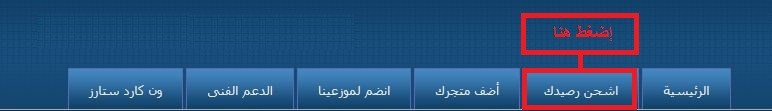
A new page will appear, choose "direct” as shown below:

Go to the nearest point of service that has the brand "direct”. you can check all the addresses by following the link:
http://fawry.com/store-locator/
Ask the officer to charge your OneCard account.
Provide him with your account number only
Provide him with the amount you want to be charged in your account
Pay the required amount
Do not forget to demand the charging receipt.
----------------------------------------------------------------------------------------------
How to buy Rappelz cards via OneCard account
First go to OneCard account by following this link: https://www.onecard.net/customer/products.html?categoryId=18&localMerchantId=283851
The following page will appear:
Press “Buy Now” next to the card you want.
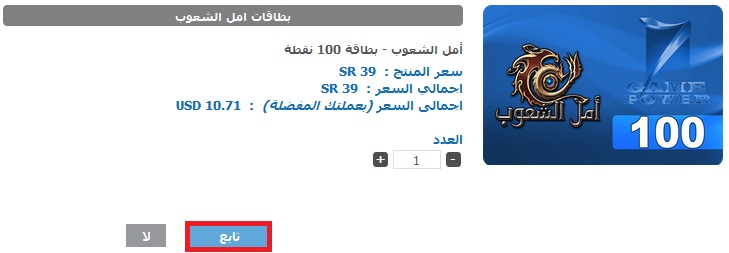
When you press “continue”, the card price will be deducted from your OneCard account, then a message appears to confirm the success of your purchase process.
You will also find your purchased card (number and password)
After that, go to the following website: https://accounts.gamepower7.com/
Then insert the card number and password as it is shown below:

Congratulations! You have successfully charged your account
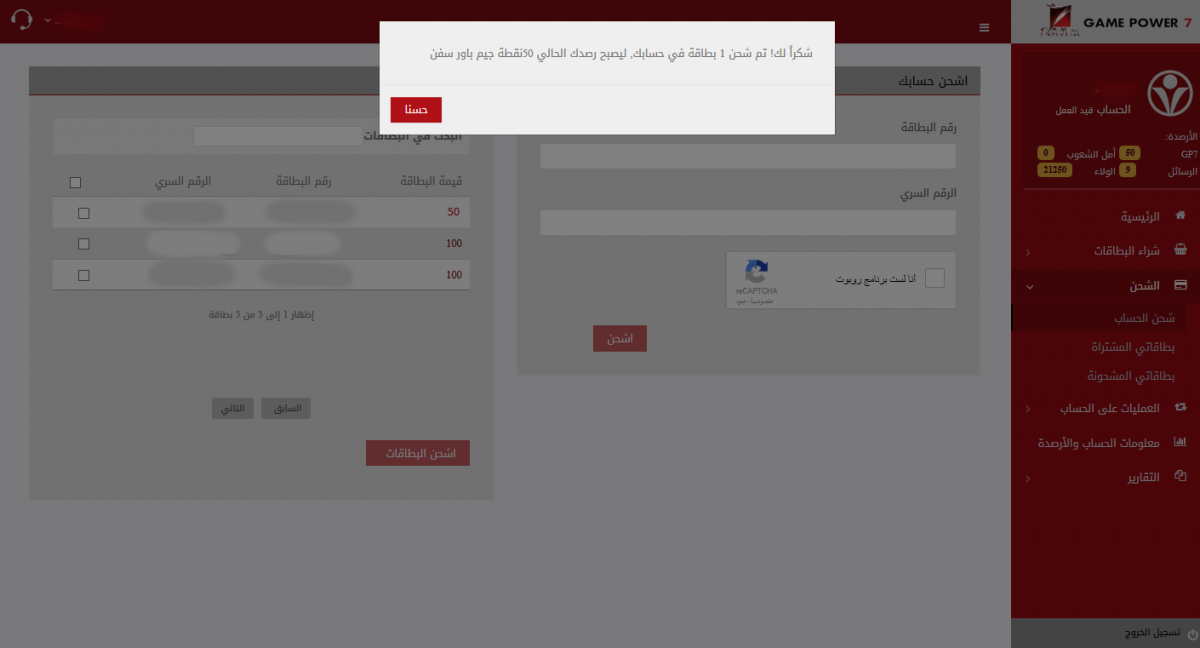
If you faced any problem with the charging steps, please contact OneCard support center by following this link:
https://www.onecard.net/customer/supportCenter.html
عربي